-
AuthorPosts
-
Scott, the page with my videos that was created by WordPress when we posted/cataloged them doesn’t have any thumbnail images. It is not until you go to the individual post (video) that you see the thumbnail. It isn’t very compelling. Is there a way to get them to show even on the page showing the entire collection of videos in the catalog?
In general, it seems that the options to limit this page that was created by WordPress aren’t as obvious. I would like to change the color of the top of the header and do some other things to it (get rid of breadcrumbs) but I don’t see how to do that on this page.
Tim,
You need to Set featured image (found on the right side panel below Tags) for the post to have a thumbnail or you can add the Video Embed Code under Avada Page Options (see how to add featured image)
You can get the video embed code by going to the video, right click and choose copy embed code
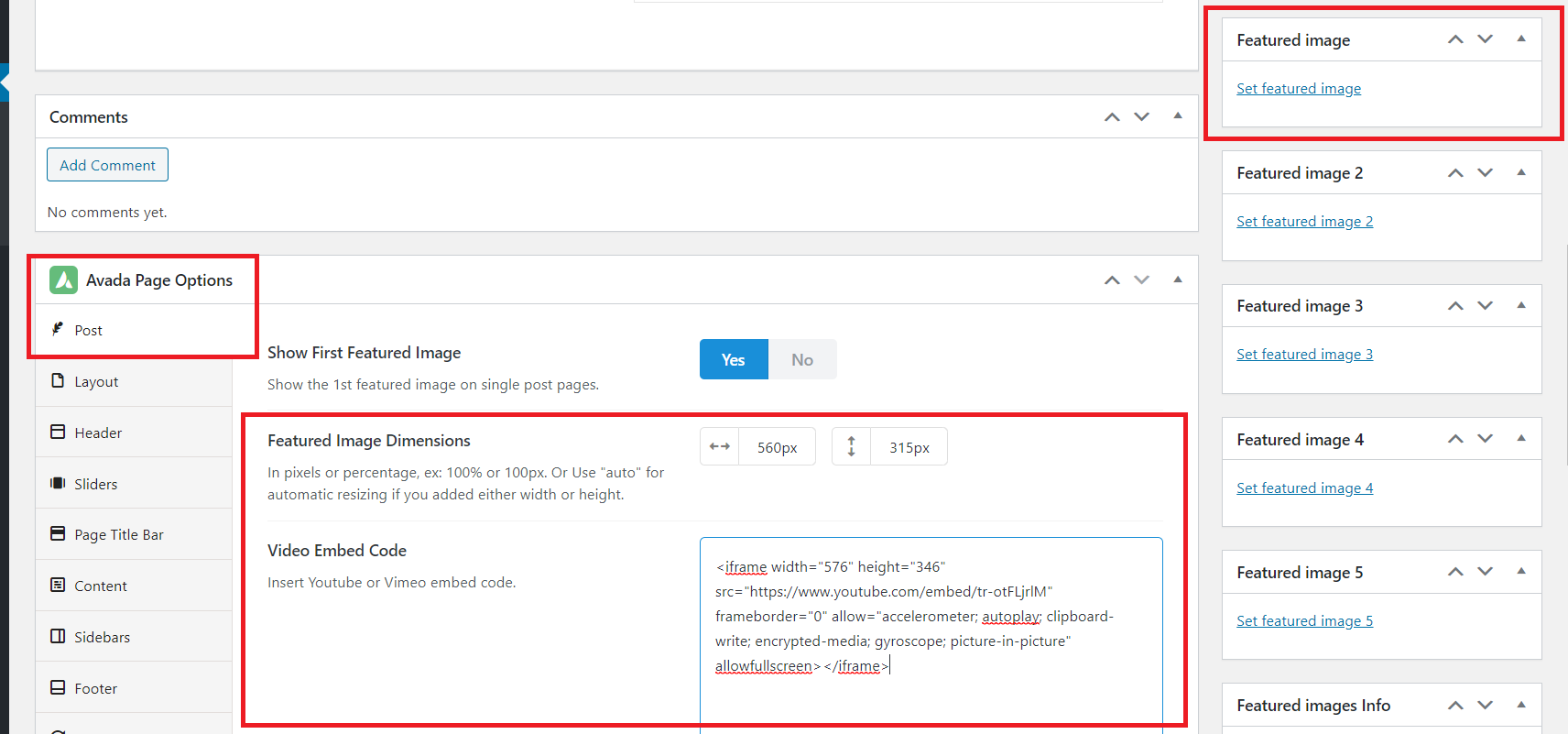
Tim,
Top header color can be change by going to Dashboard > Avada > Options > Header > Header Styling > Header Top Background Color
To get rid of breadcrumbs go to Avada > Options > Page Title Bar > Breadcrumbs / Search Bar Content Display (choose None) and Save Changeshttps://drive.google.com/file/d/19RQIaUgldsblhFbjkb8YFlZFoq0oLOEd/view
This is how I did it on other pages and posts. But when you eat a category, you don’t see the same edit options. I can show you in class what I mean.
Can you post a link to the page/post/category archive you’re talking about?
Thanks,
ScottTo answer your question above, I am referring to what I think is called the Blog Archive page – the page (not really a page) where all the blogs in a category are located. You showed me in class tonight how to access Avada/Global Options (it was at the top of the page rather than on the side) and this allows me to edit that page. So we’re good on that. Now I have a different problem.
The videos on the Blog archive page have all disappeared now. Maybe they will come back after a while? They were all there in class tonight. I went to Featured Image / Video on Blog Archive Page in the Global Options/Blog menu and made sure that was turned on – it is – so they should display. Not sure what else to try?
Tim,
I checked on your posts and I can’t see a featured image set or video embed code added that is why there’s no Featured image or video on the Blog archive. Please see this video https://drive.google.com/file/d/1Zzao5fwxuDVq6LxIa6iZZh9W7za1pNiS/view
-
This reply was modified 3 years, 4 months ago by
Scott See.
Now I’m confused because in class, we deleted this embedded video code so that there were not two videos showing on the post (one was really big). So if I put the embedded video code back in the featured image, won’t I have the same problem?
When I go to Edit Post, I see an option under Avada Page Options/Post that says display first featured image on single post pages. When I set this to No, but add the embedded video code to the post, then I see the image on the Blog Archive page and I also just have one image on the post itself rather than two images. This seems to fix my problem.
You can also turn off featured image or video on individual pages all at once by going to Avada > Options > Blog > Blog Single Post > Featured Image / Video on Single Blog Post (Off)
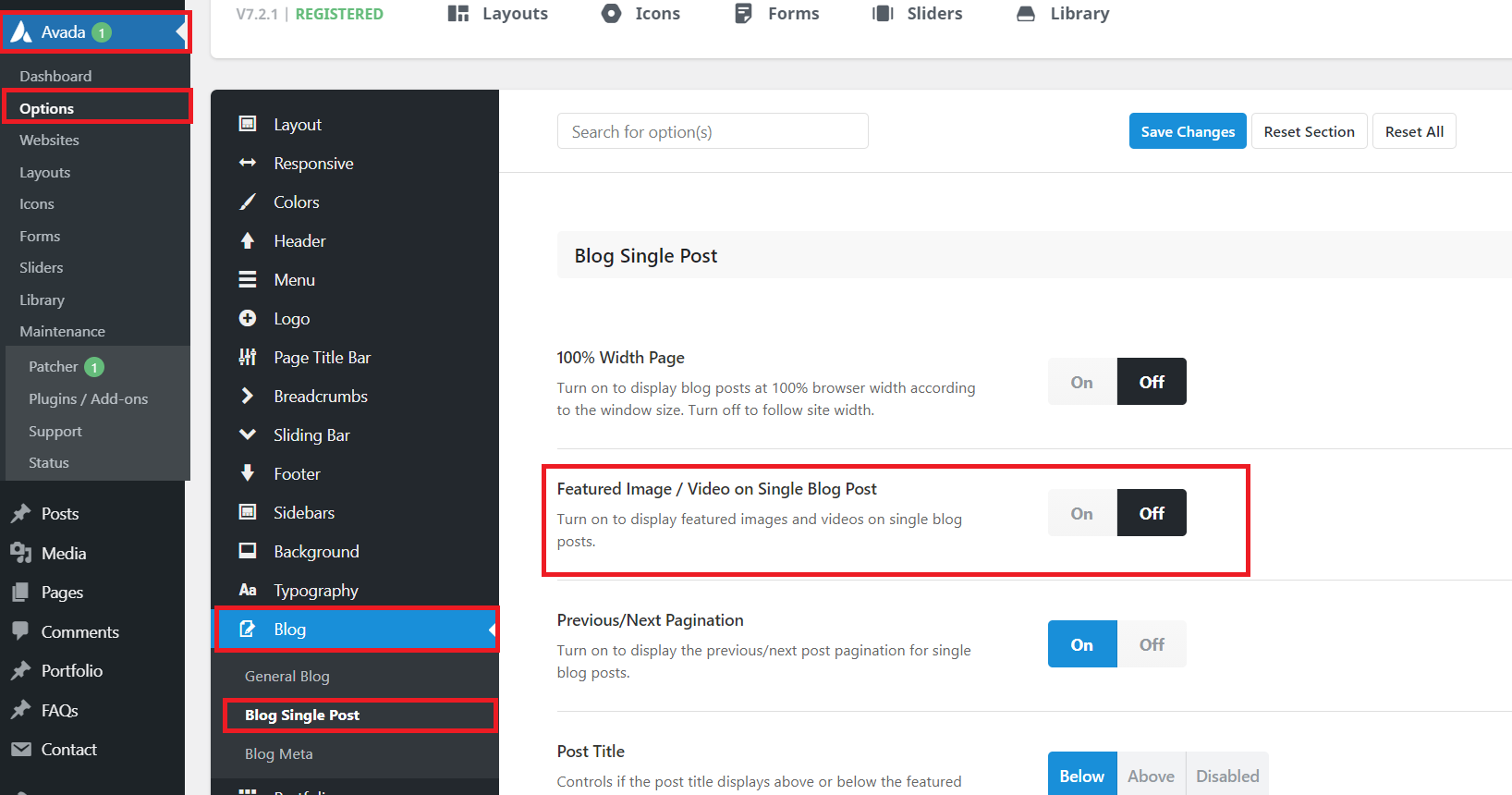
Scott, I hope you are well. It has been a while since I’ve done anything on my site. I just recently added a new item to my dropdown menu under Watch Tim Play. I am having a similar issue to what we were dealing with in the post but this time it is with a Soundcloud link and I’m not sure how to fix it. If you go to this link
https://timmayerpiano.com/category/group-tunes/
you can see that the SoundCloud player does not show up on this page (I believe this is the blog archive page, right?). You have to click on this item to see the audio player (and play it). Is there a way to get what shows on this page on to the blog archive page (like we did with the videos)?
-
This reply was modified 3 years, 4 months ago by
-
AuthorPosts
- You must be logged in to reply to this topic.
