Go to www.yoursite.com/wp-admin
So, for example, if your website is www.rbbb.com, you would go to www.rbbb.com/wp-admin
If you have trouble logging in, there’s always a password reset link.
If you’re already logged in, hover over the site name in the upper left-hand corner as follows:
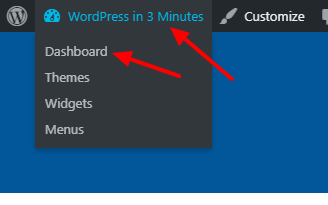
In the upper left-hand corner you’ll see your site name. Hover over that.
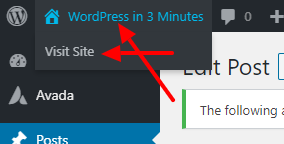
Once you’re logged in, look at the black admin bar at the top of the screen. You’ll see a link to Edit Page or Edit Post.


Scott, I took the course last winter and I would like to review some of the 3-min videos. It looks like they are not free though now – am I able to view them as a former student and how do I do that?
Tim, yes, you’ve got lifetime access to the course. If you need to reset your password, you can do that here: https://wordpressin3minutes.com/my-courses/lost-password/
Let me know if you get stuck.
Scott